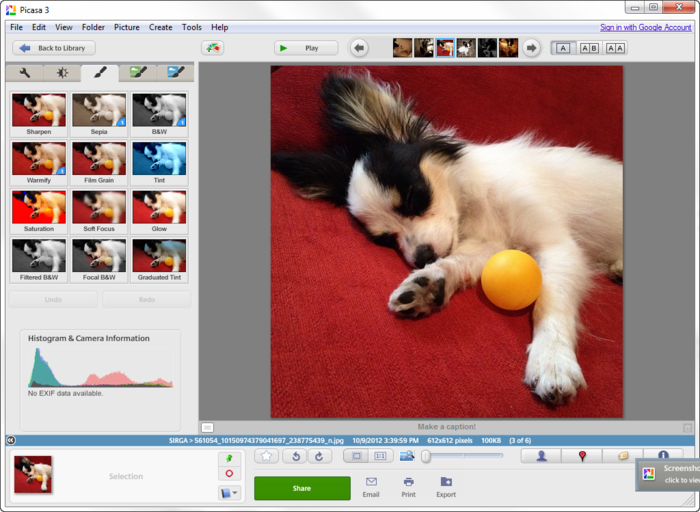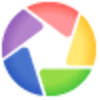Picasa
Find pictures that you have and arrange them in albums
- Category Viewers & Catalogues
- Program license Free
- Version 3.9.141.303
- Size 17.31 MB
- Works under: Windows XP
- Program available in English
- Program by Google
Manage and edit all the photographs and digital images on your computer with Picasa, one of the best free photo editing programs.
If you're like most people, you probably have hundreds or even thousands of images saved on your computer from family vacations and birthday parties. Even if you share those photos on social networking sites, you want to keep back ups on your own computer for future use. With Picasa, you can now get the help you need editing those images and organizing all your files.
As a photo editing program, Picasa provides features that are perfect for beginners and advanced features that even professionals can appreciate. You can use some of the set filters to remove red eye and sharpen blurred images. Red eye often occurs when you take a picture with the flash on in a darker room. It makes the eyes of those in the image appear bright red. One click of your mouse in Picasa will completely eliminate those red eyes.
When you take a large number of photographs at a reunion or another event, you can actually use this program to make edits to each of those images at the same time. This significantly reduces the amount of time it takes for you to edit each one and share your finished work. Once you finish editing those images, you can use the program to share those photos on some of the top social networking sites.
Picasa now lets you turn those images into fun movies too. Simply select the images that you want to use, add those photos to the same file and create a moving montage. You can even add music before posting your movies online. Other features let you enlarge images to create a poster and turn one or more photos into a screensaver for your own computer.
A great feature of this program relates to social sharing. When you create an album of images, you can actually tag all your friends and family in each image or in the entire album. They can then click on their own names to view all images you tagged them in and search for other users tagged in those albums too.
As the program creates an online version of your images, you can free up some space on your hard drive. You will also rest easy in knowing that your photos will exist, even if your computer dies or something wipes your hard drive. Use the program itself to edit your images before sharing those photographs, or use the Picasa website to edit images. Picasa now works with Google+ networks too.
Pros:
- Batch editing makes it easy to edit multiple photos at the same time
- Tag names and faces when creating public albums
- Create screensavers, posters and photo montages/videos from saved images
- Import dozens to hundreds of photos at one time
- Do basic editing, including removing red eye and sharpening blurred photos
Cons:
- You may need to manually identify and tag faces in images
- Uploading multiple photos can take an extended period of time
- Other programs offer more editing tools
- Works better with Google+ than other social networking sites